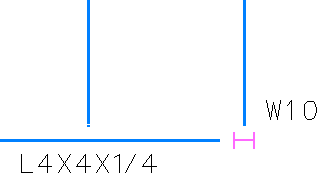Creating Stacked Fractions in a Custom Label
When you create a custom label, one of the many options open to you is to have the numerical value in the label expressed as a stacked fraction. To do this, you must first create a custom text style. After you create the custom text style, you will select it as the text style to use in the Edit Drawing Resymbolization Rule dialog (Labels tab).
Note: The most common
fractions (1/4, 1/8, 3/4, etc.) are supported by default. For a complete
listing of the supported fractions, view the
STRcustomDrawingLabels.mvba, located in
C:\ProgramData\Bentley\OpenBuildings
CONNECT
Edition\Configuration\Datasets\Dataset_US\vba.
If the fraction you need is not in this list, you can edit the MVBA file to add
it.
The next task is to create a custom label drawing rule for your sections that will use stacked fractions.
When you compose drawings using this drawing rule, the Section Name for the vertical braces will now have a stacked fraction in its label as it applies.